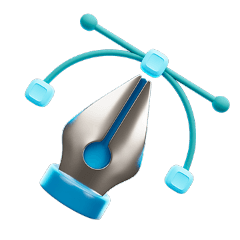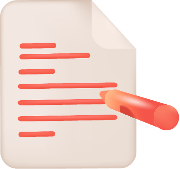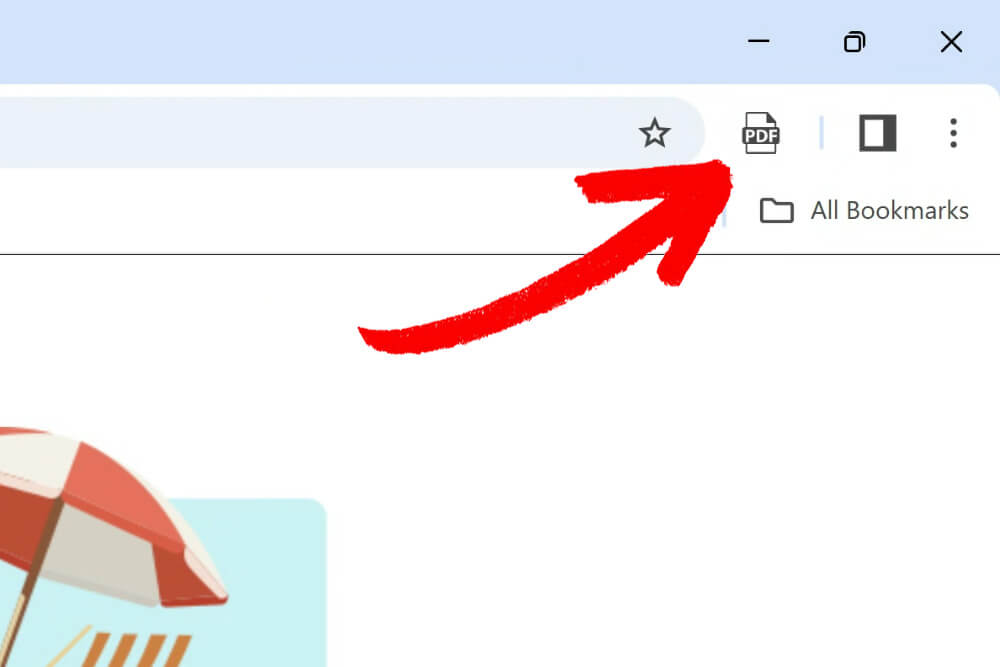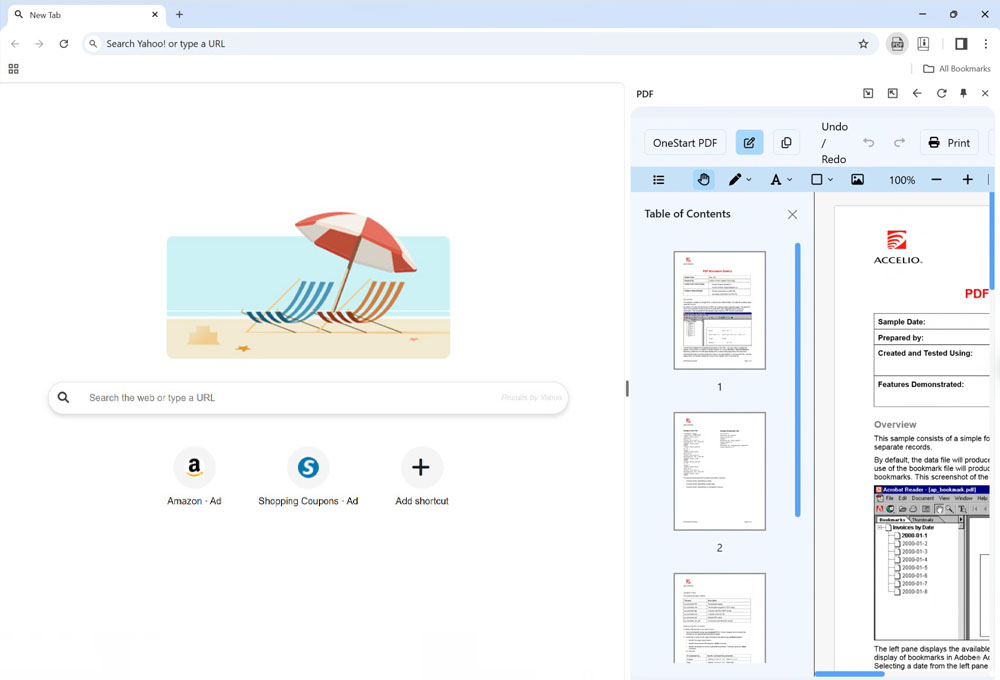PDFs Shouldn’t Be a Hassle
—OneStart Makes It Easy.
Ever struggled with clunky PDF software, expensive subscriptions, or endless file conversions?
OneStart transforms the experience by simplifying tasks, speeding up your workflow, and providing everything you need right in your browser.
No extra tools. No headaches. Just stress-free PDF management with OneStart browser.
Download Now